软件介绍
WinRAR压缩文件管理器,知名解压缩软件,电脑装机必备软件,国内最流行最好用的压缩文件管理器、解压缩必备软件。它提供RAR和ZIP文件的完整支持,能解压ARJ、CAB、LZH、ACE、TAR、GZ、UUE、BZ2、JAR、ISO等多种格式文件。功能包括固实压缩、分卷压缩、压缩加密、自解压模块、各种自定义设置。
软件截图
![图片[1] - WinRAR v6.10 正式特别版 - 宅自学](https://www.zhaizixue.com/wp-content/uploads/2021/11/2021111307051693.png)
更新日志
www.win-rar.com/whatsnew.html
rarlab.com/rarnew.htm
自v5.50版之后全新图标Logo和主题,超大工具栏按钮
自v5.50版之后默认以 RAR5 压缩格式为主要压缩格式
2021.10.11 v6.10 beta 1
1. 支持 Zstandard 算法解包 .zst 和 .zipx 文件内容。
2. 增加对 Windows 11 资源管理器关联菜单的支持。
3. 不再支持Windows XP,更多详情见更新记录.txt
2021.06.15 v6.02 正式版
1.ZIP SFX模块拒绝处理存储在存档中的SFX命令注释,如果此类注释位于验证码开头之后数字签名。
2.WinRAR在web通知窗口中使用https而不是http,主页和主题链接。
3.在适当的情况下,SFX archive显示附加行操作系统提供了详细的错误信息。
4.Switch-idn也在“v”和“l”命令中隐藏存档名称。如果只有存档类型或全部信息是需要的。
5.如果-ibck-ri开关一起使用,WinRAR进程设置-ri开关中指定的优先级。。
6.使用“文件/更改驱动器”命令时,WinRAR保存最后一个文件夹并在再次选择该驱动器时将其还原以后再说。
7.解包文件的名称现在包含在WinRAR错误的密码中RAR5档案警告。打开包装时会有帮助包含用不同密码加密的文件的非实体存档。
8.修复错误:
a) “转换档案”命令发出错误的“指定密码”成功转换RAR存档后出现“不正确”消息如果设置了新密码并存档,则使用加密文件名在WinRAR shell中打开;
b) 如果命令进度窗口被向上调整大小,然后快速调整大小向下到原始尺寸,窗口内容可以定位不正确。
版本特点
- 基于官方英文版,采用的@周明波简体中文和@烈火汉化的中文字符串
- 反汇编处理,完全脱离授权许可证文件,无需许可证安装即为已注册版
- 无视文件锁定(可编辑锁定的RAR文件, 方便修改注释添加或删除文件)
- 完整汉化命令行版本 RAR.EXE, UnRAR.exe, 卸载程序, 帮助文档等文件
- 修改资源管理器右键查看 RAR 注释字体为宋体9号
- 纯净关于界面无任何个性化注册信息
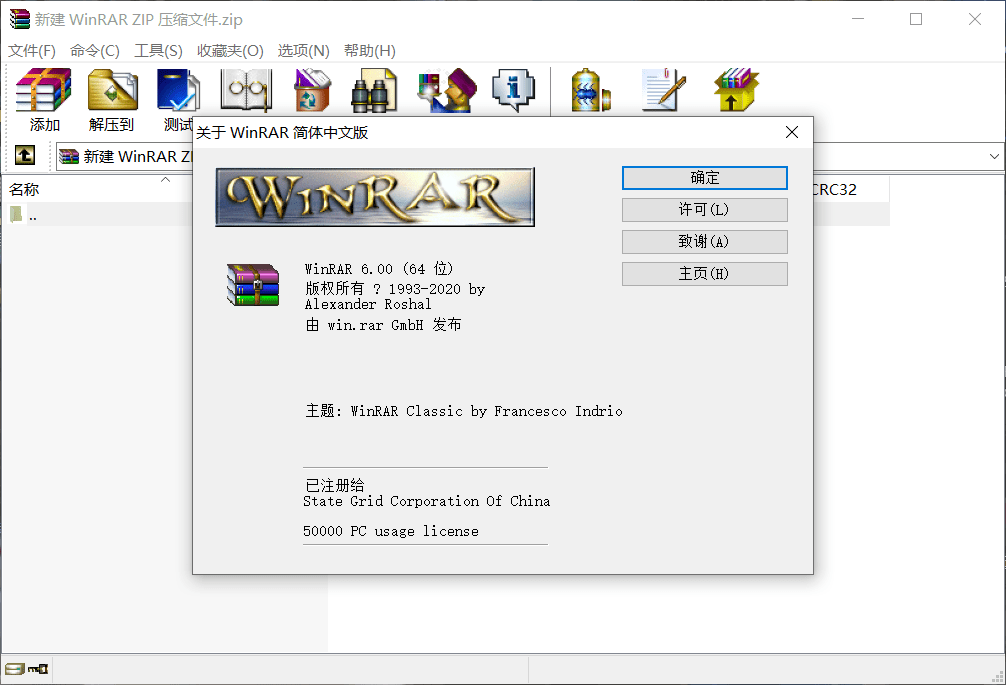



![水淼aqua - 写真合集 [210套] [持续更新] - 宅自学](https://www.zhaizixue.com/wp-content/uploads/2025/04/2021122712351295-263x350.jpg)
![蠢沫沫 - 写真合集 [336+21套] [持续更新] - 宅自学](https://www.zhaizixue.com/wp-content/uploads/2025/04/2023010208591530-263x350.jpg)
![清水由乃 - 体操服白丝 [81P] - 宅自学](https://image.jqmcy.cloud/2023_08_26/6e54314ad1d0129b7853fef5bdac4d5f.jpg?Expires=1769217575&Signature=EUOQtIDaaaHbI3DrW7ya2jpJP1mZnoQe~2e76gcecCGMLRMN628cw8z9O3YuH~hg0LmBJHDkCjwhuttFzw2nzWYHRJBLATA748LOcfCcmt2lBIwPdUzPJmSkKFRqGGDpNpIRRd~mC2xnaBGSHCAw3-N-CBJcmvpNz79ndTZpSPKEw-JDq-tnCOY0RQIwfvvS2-LXbqXzIiLj34tPQ0C7fRxL-2GzfzRCimRFEZ1URSW8CRP-nDcuvrRksE3V5n7JHhoik6pHsb5F6aTZi~pb8sWJRLBO9vz4BJLPdK5h4P3fM2JOH40le9N8-b-TyQIrjxjV4iFfgo0eHTTxS96bTQ__&Key-Pair-Id=KJZVKDB1ZOGYV)
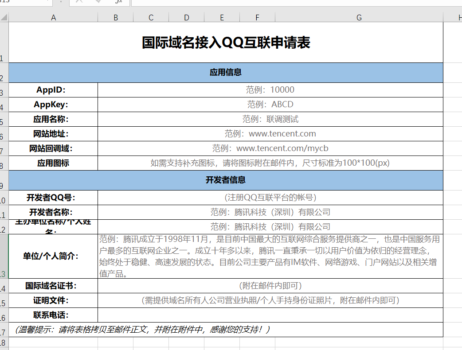

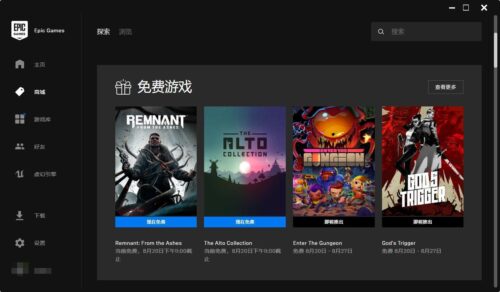









![水淼aqua - 写真合集 [210套] [持续更新] - 宅自学](https://thumb.jqmcy.cloud/insecure/rs:auto:1200:800/format:webp/plain/https%3A%2F%2Fwww.zhaizixue.com%2Fwp-content%2Fuploads%2F2025%2F04%2F2021122712351295.jpg)
![蠢沫沫 - 写真合集 [336+21套] [持续更新] - 宅自学](https://thumb.jqmcy.cloud/insecure/rs:auto:1200:800/format:webp/plain/https%3A%2F%2Fwww.zhaizixue.com%2Fwp-content%2Fuploads%2F2025%2F04%2F2023010208591530.jpg)
![清水由乃 - 体操服白丝 [81P] - 宅自学](https://thumb.jqmcy.cloud/insecure/rs:auto:1200:800/format:webp/plain/https%3A%2F%2Fimage.jqmcy.cloud%2F2023_08_26%2F6e54314ad1d0129b7853fef5bdac4d5f.jpg%3FExpires%3D1769217000%26Signature%3DL5hlqff5hOKw6tFBO2Qb1ulColZnQMLe-opuaKcE~FG98DHdHr5zVl1dl5DarcwnlXFHmtBnFE8UDXXi-UvM2bbYgTylGeF6tJCdHu2pwJZcf~wjex0z18KtOhjUWsyYae1E0WGUeodv9PvoMXm~6JH4kS8ZVt5n6ieDnIfOBM6gCp-lGn5rgEIa2cncSRZDLyqd~vz8gvBdZaxn1eEcPbuJ4MKNjDHoFCHKZ92qcQW2KoHD-iVbOVTDwM69xnstiR71SNaNNxbA2Njmq2hZ~X14v68mjv-7vlP~6ttvKpHAHp8Dl8lCnr8~TJIFvnDYvhvZ0rYzUgygjSqRE4gefQ__%26Key-Pair-Id%3DKJZVKDB1ZOGYV)
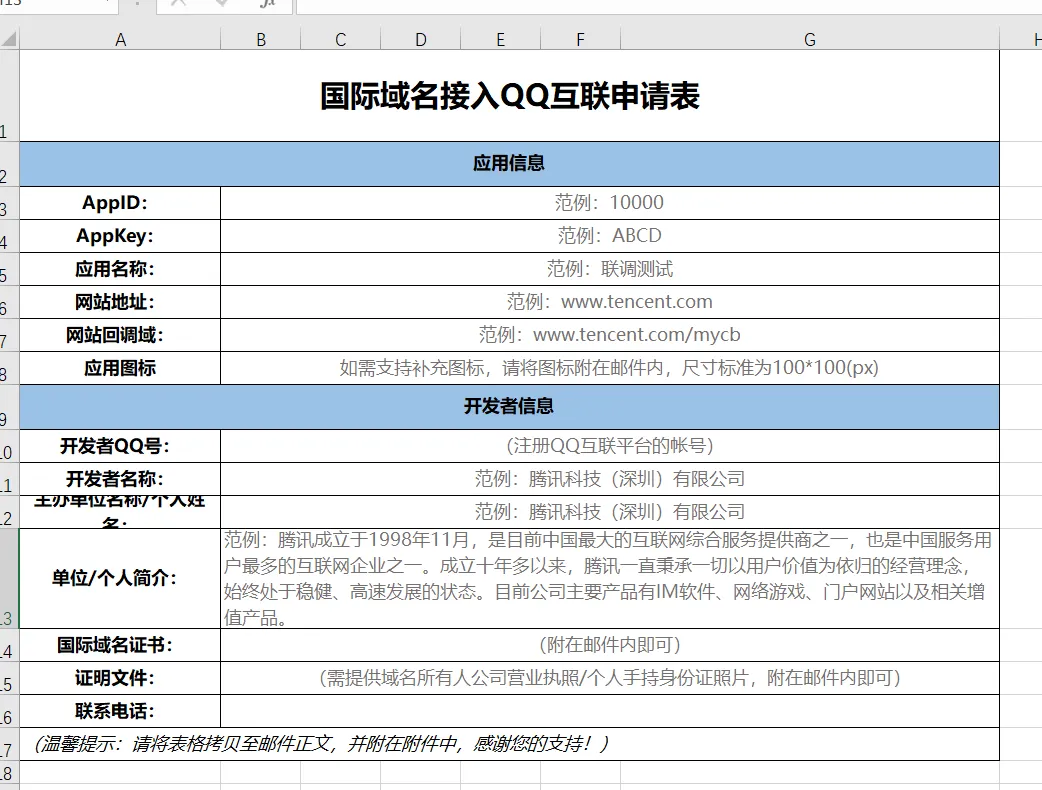

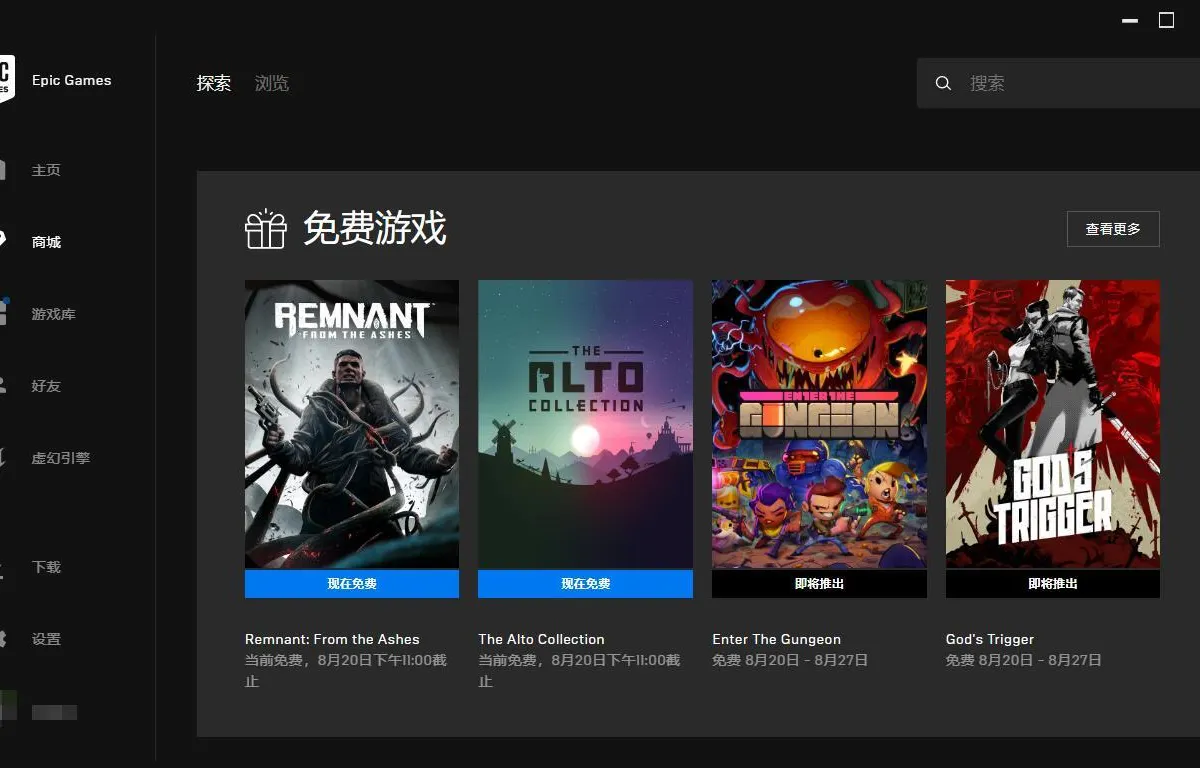
![表情[xiaojiujie] - 宅自学](https://www.zhaizixue.com/wp-content/themes/zibll/img/smilies/xiaojiujie.gif)
暂无评论内容